A few weeks ago I discovered Bitbucket, online hosting for DVCS code. This is what they tell about their service:
Bitbucket is a distributed version control system (DVCS) code hosting site that supports Mercurial and Git. The service offering includes an issue tracker and wiki, as well as integration with a number of popular services such as Basecamp, Flowdock and Twitter.
The nice thing is the free account gives you unlimited repos and the possibility to have private repos.
For a drupal website I made a time ago, I made a git repo to track all changes. As Github doesn't allow private repos for free accounts, I used a way to have backups by using dropbox. I started a bare repo on dropbox (git bare init). Then I cloned this repo locally. When changing code and making commits, I pushed the code always back. This way I had a backup in case my harddisk would die. You can read more about git+dropbox here.
Now that I discovered Bitbucket, I wanted to store my repo online. But how did I have to import my code from my local repo to the Bitbucket repo? Here's how I did it:
- Create a repo on Bitbucket
-
Change the origin url in the local repo
git remote set-url origin [Bitbucket url to your repo]
-
Push the code back
git push origin master
It really is that easy, and now I have my code "in the cloud". I could easily open the repo up to more developers, I have a wiki for documentation and an issuetracker to keep track of bugs.
Blog category:
-
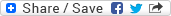
- nicolas's blog
- Log in to post comments
